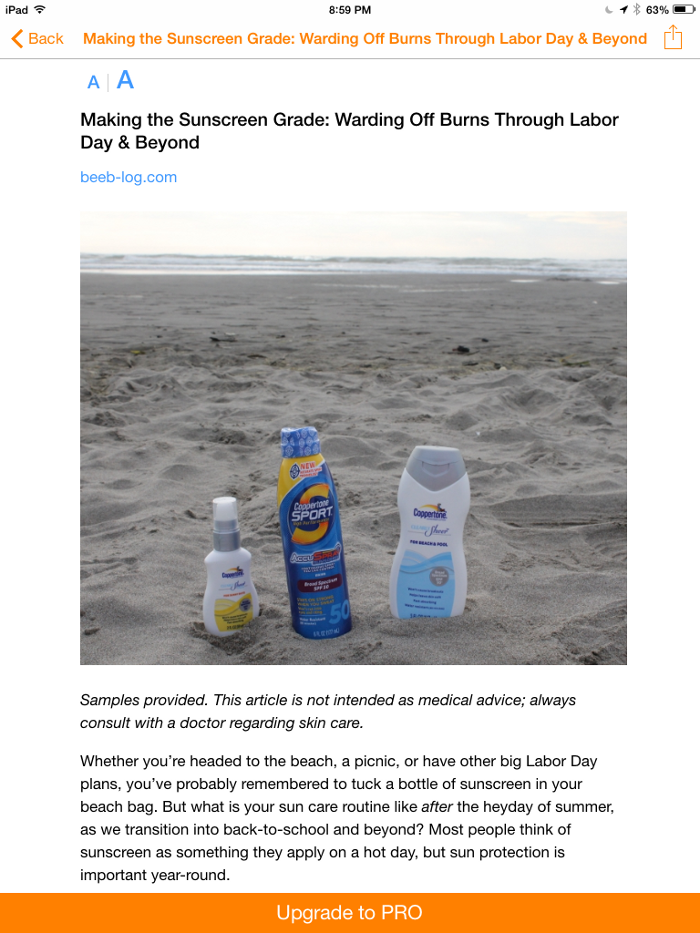This is a sponsored post.
This is a sponsored post.
As someone who was homeschooled, I look at all the resources and tools available to homeschool students now and think how much simpler it’s gotten. Thanks to the Internet, there are countless resources and options for homeschooling parents available and I think it’s fantastic – back in the ’80s and ’90s, my parents had to send off for special materials through snail mail catalogs and the like. It’s crazy how quickly things change!
Of course, we all remember good old decks of flash cards – and those, like everything else, have gotten a modern makeover. Forget fumbling through a deck of cards; now it’s all on iPad, baby! Sight Words: The Future of Flashcards is an app from Sprite Labs aimed at developing reading skills in children aged 4 to 8. This application uses voice recognition to quiz children on different words, showing them on the screen and then prompting them to repeat it. The teacher is Miko the monkey, who sits on a tree smiling and delivering lessons. When a word appears on the screen, he puts his hand to his ear and leans in eagerly, waiting to hear the response. It’s very cute!
Upon starting the app, you can choose between preschool through third grade levels, with nouns receiving their own section. Parents can set the app for either “Teaching mode”, where the female narrator says the word out loud before it appears, or “Practice mode”, where the word is only displayed on screen and not spoken. You can also enable or disable hints, where the word is repeated verbally if the speaker does not say it correctly the first time. I purposely said the wrong words a few times to see what would happen – if you try too many times, the narrator just gently tells you to try again later and moves on, so kids won’t get frustrated getting stuck on one tough word. It also appears to flag difficult words for you to access later, although there seem to be some variables with this. The voice recognition appears to be pretty good – although when I tested the “Preschool” level, it prompted me to say the letter “A” and I purposely said “B” to test what would happen with a wrong answer. Miko told me I had that one right, though. 😉 I tried another word that it identified as being correct that was way off, but all the rest were accurate. There are bound to be moments like this with voice recognition, especially with children just learning pronunciation.
When you get through five words, Miko gives you a fun on-screen puzzle to solve, giving this a game aspect. This is WAY more fun than the flash cards I grew up with and I think it’s so neat that we can utilize technology in all of these new ways to make learning fun and interesting. From a technical standpoint, this app seems to work pretty well, although when I first launched it I noticed the program closed when I adjusted the volume on my iPhone; it hasn’t done that since, but it has crashed a few times while trying to play the introductory movie.
This app is available for iPhone 3GS (Which is what I tested it on!), as well as iPhones 4, 4S, 5, iPad, and iPod Touch 3rd, 4th, and 5th generations. It is available for $1.99 on the iTunes store – click here to purchase.