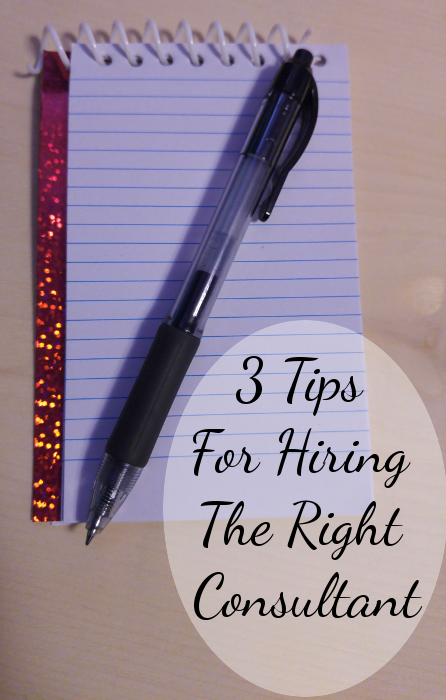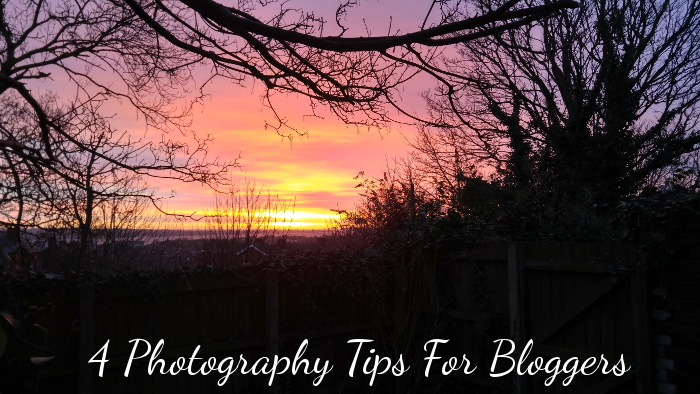This is a sponsored post.
If you’ve ever read a typical article about saving money or paying off debt, you’re probably sick of hearing things like “Just stop eating out! Skip the latte on the way to work!” While I don’t doubt that many people could tighten their belts and redistribute their funds to good ends, I also know that many of the people who are most crushed by their finances are already doing all of these sensible things. If someone is working two jobs and doesn’t have enough money to even cover basics, never mind luxuries like Starbucks, this kind of advice is useless – so let’s put a different spin on the usual “Reduce your spending/buy frugal food/skip the latte” advice.
What I notice is that this advice usually ignores the point that things like cooking healthy, frugal meals also take a lot more time than eating more expensive junk. If someone is working 14 hour days and balancing things like child care, elder care, and other basic household duties, they may literally have to choose between meal prepping and getting 8 hours of sleep. Plus, if someone is stressed and feels like they’re getting nowhere fast, they are probably also exhausted and depressed, which is going to make it even harder. So I’m going to say what no other financial advice article will: It sucks, it’s not fair, and I’m sorry! Being frugal isn’t easy – that’s why so few people are.
However, just like working out and taking care of your health, making these changes can help improve your life in the long run and be worthwhile if you hang in there. So sit down and look at your time budget as well as your financial budget: How many hours do typically you spend at work? How much time do your other commitments take? Is there anything at all you can outsource or stop doing? Do you have anyone who can help you – a spouse, relative, or friend? Can you swap babysitting services with your neighbor? Can you have a get-together with friends to do freezer cooking and help each other out? If you don’t have much of a support system, are there any local MOMs groups, community centers, or churches that might connect you to others?
When you’re stretched thin, it’s easy to feel trapped, so try talking over your options with another person if you can to help brainstorm. If you can carve out slices of your precious time to get important things done, then you can come up with a gameplan for how you’re going to realistically reduce your food budget and find time to cook meals ahead, clip coupons, and so forth.
Once you’ve carved out a dedicated time to tackle your financial issues, it’s time to sit down and look at your income and bills. How much are you earning, how much do you owe, and to whom? what options have you explored so far in dealing with them? Here’s a few places to start looking:
If you’re behind on utilities, call each company and find out what your options may be for getting on a payment plan; if you’ve received a shut-off notice for a basic utility such as power, you’ll likely be able to get on a payment plan to make small monthly payments on the past due balance. If you owe the IRS money, you can set up a payment plan with them or even apply to settle the tax debt for less than the full amount – click here for more information on the various options the IRS has available.
If your debt is becoming significant or otherwise out of control, then you may also consider speaking with a credit counselor to get advice for your specific situation. Some people choose to enlist a debt settlement service such as Nationwide Debt Reduction Services – The Consumer Financial Protection Bureau has a good article here about what to look for if you’re considering a debt relief company.
This is just scratching the surface of a very complicated issue, and every situation is different; but I hope this article will help you feel a little more empowered and inspired if you’re tired of being told to ditch the non-existent coffee!